Monetize with Click-to-Unlock Ads: Step-by-Step Guide
How This Popup Ad System Works and How to Use It
If you’re looking to monetize your website or encourage user interaction through ad engagement before granting access to a specific link, this popup system is a smart and simple solution.
How It Works
This popup appears automatically when a user lands on your webpage. It overlays the full screen and displays a message instructing users to click on an ad and wait for a certain period (30 seconds) before the main content or link is unlocked.
Here’s what happens step-by-step:
1. Popup Activation:
As soon as a visitor enters your webpage, a fullscreen popup appears.
2. User Instruction:
The popup provides clear instructions, asking the user to click on a button labeled “Click here to unlock the ad”.
3. Ad Engagement:
The button redirects the user to a third-party advertisement (in this case, from Curoax). This is the monetization step.
4. Timer Starts:
After clicking, a success message appears — “✅ Link unlocked! Popup will close shortly…” and a 30-second countdown begins.
5. Popup Disappears:
Once the timer ends, the popup closes automatically, and the user can access the content or download link behind it.
How to Use This System
To integrate this system into your own webpage:
1. Copy the HTML code (the popup + script).
2. Paste it into your website where you want the popup to appear.
3. Customize the content:
– You can change the heading (Ready to Get Your Link?), text instructions, and ad script URL based on your advertising network.
– Adjust the wait time by changing 30000 (milliseconds) in the JavaScript to your desired delay (e.g., 20000 for 20 seconds).
4. Replace the ad code with any valid ad network script (e.g., Curoax, Google Ads, PropellerAds, etc.).
5. Test the integration to make sure the ad appears centered and the timer closes the popup correctly.
Important Notes
– Make sure your ad network allows popups or incentivized clicks — violating ad terms can result in account bans.
– Always inform users about the waiting time clearly.
– For mobile devices, ensure your popup is responsive (can be styled further with media queries).
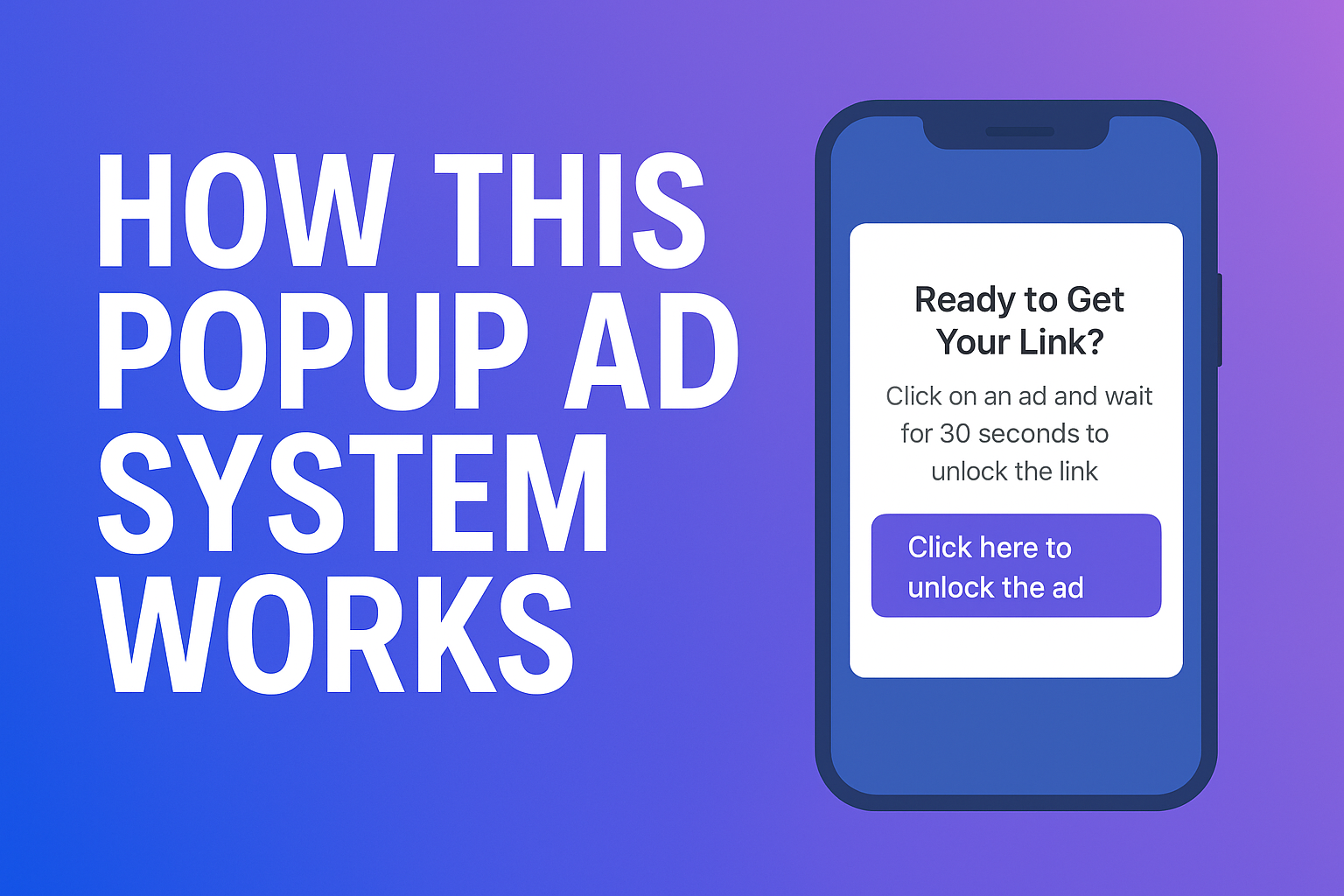

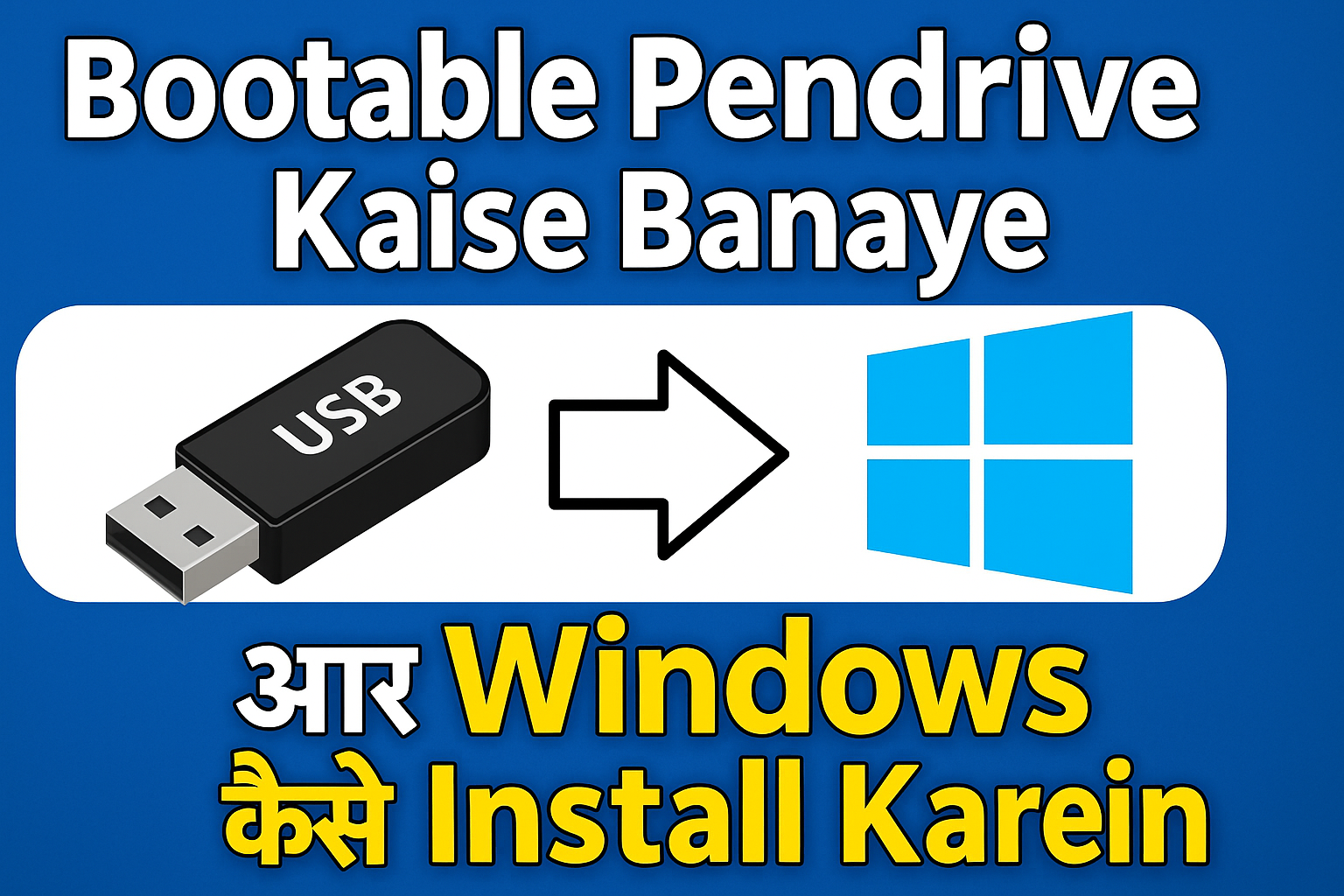


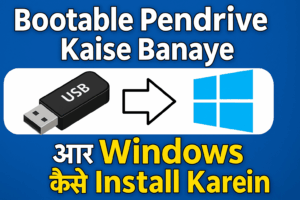





Post Comment